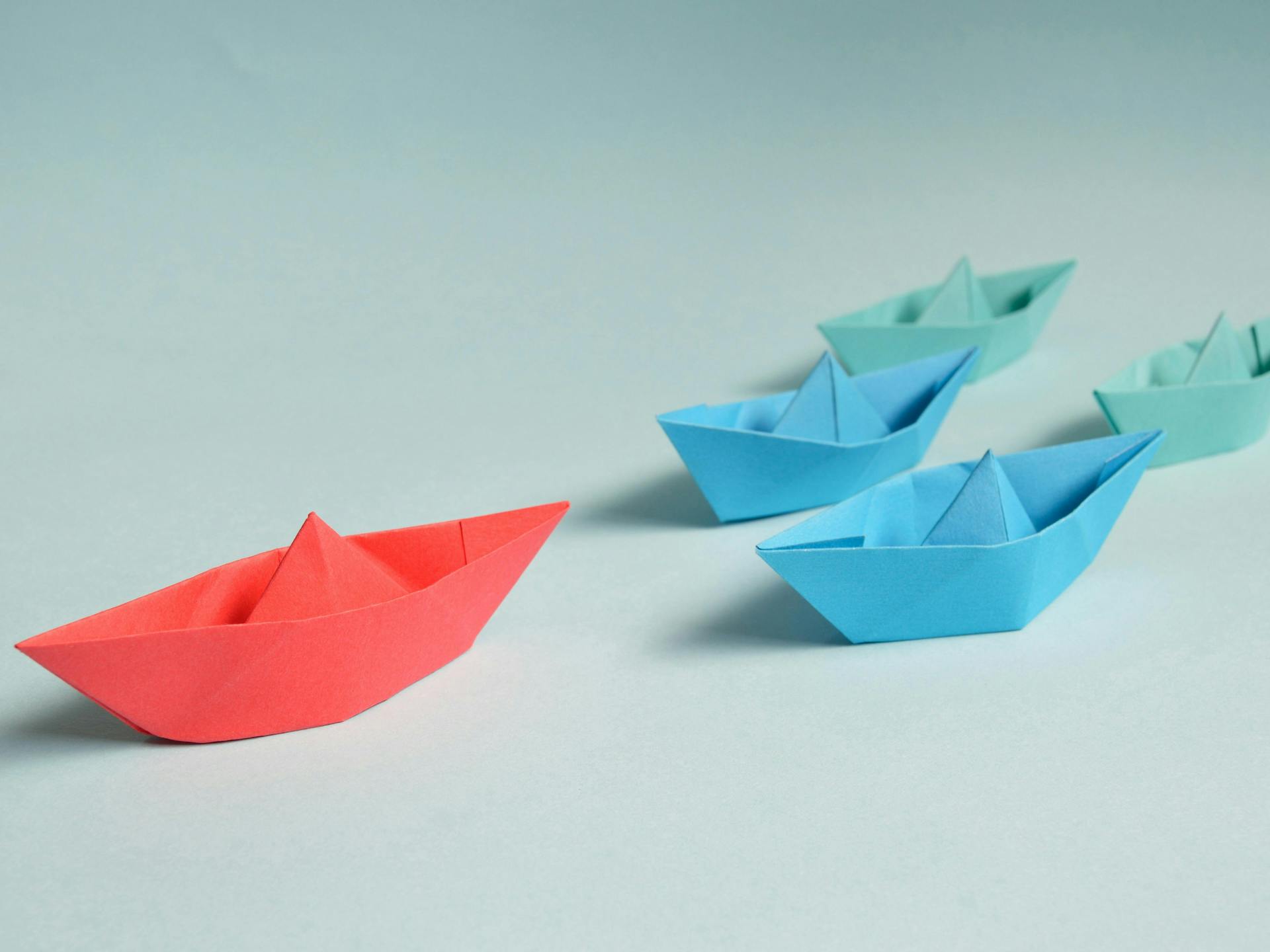· Documentation · 2 min read
Performance Improve
When users surf a website, they generally look for visual information to confirm that everything is working as expected.Improve the user experience on the CT Gallery by focusing on performance metrics that are centered on the user.

Team - UX Developer / UX Architect Sr
My Rol - UX Architect / Design System Lead
Date and Deadline - 2020 / Two Months
OKRs
Objective:
To improve the core web vitals of the Content Type Gallery.
Key Results:
Improve the LCP to under 2.5 seconds. Improve the FID to under 100 milliseconds. Improve the CLS to under 0.1.
Objective:
To improve the professional website of Content Type Gallery.
Key Results:
Improve performance to above 90. Improve accessibility to above 90. Improve adherence to best practices to above 90. Improve SEO to above 90.

Introduction
Frequently, performance problems are closely related to the UX and UI. However, it can be complicated to address the problem if one does not understand how the UX and UI affect performance.
Header
The header has an animation that makes the content jump. While this animation may be aesthetically pleasing, it provides little value for our users.

Advertising
The ad takes up approximately 40% to 60% of the first screen, prioritizing the ad above the content. This generates a jump that is penalized by Lighthouse.

Heatmaps
The user regularly completes the journey through the gallery.
The user is looking for a significant interaction with the images.
Users do not use the share buttons.

Actions
- Implement a Design System
- Modify the architecture information and order the elements
- Remove unnecessary animations
- Remove carousels, and instead have five fixed elements with swipe functionality on mobile devices.
Stack solutions
- Next.js
- Styled Components
- UX enhancement
- UI enhancement
Verification
We complete the OKRs that we have and additionally achieved an increase in page views by 15%, viewability by 10%, and time spent by 20%.