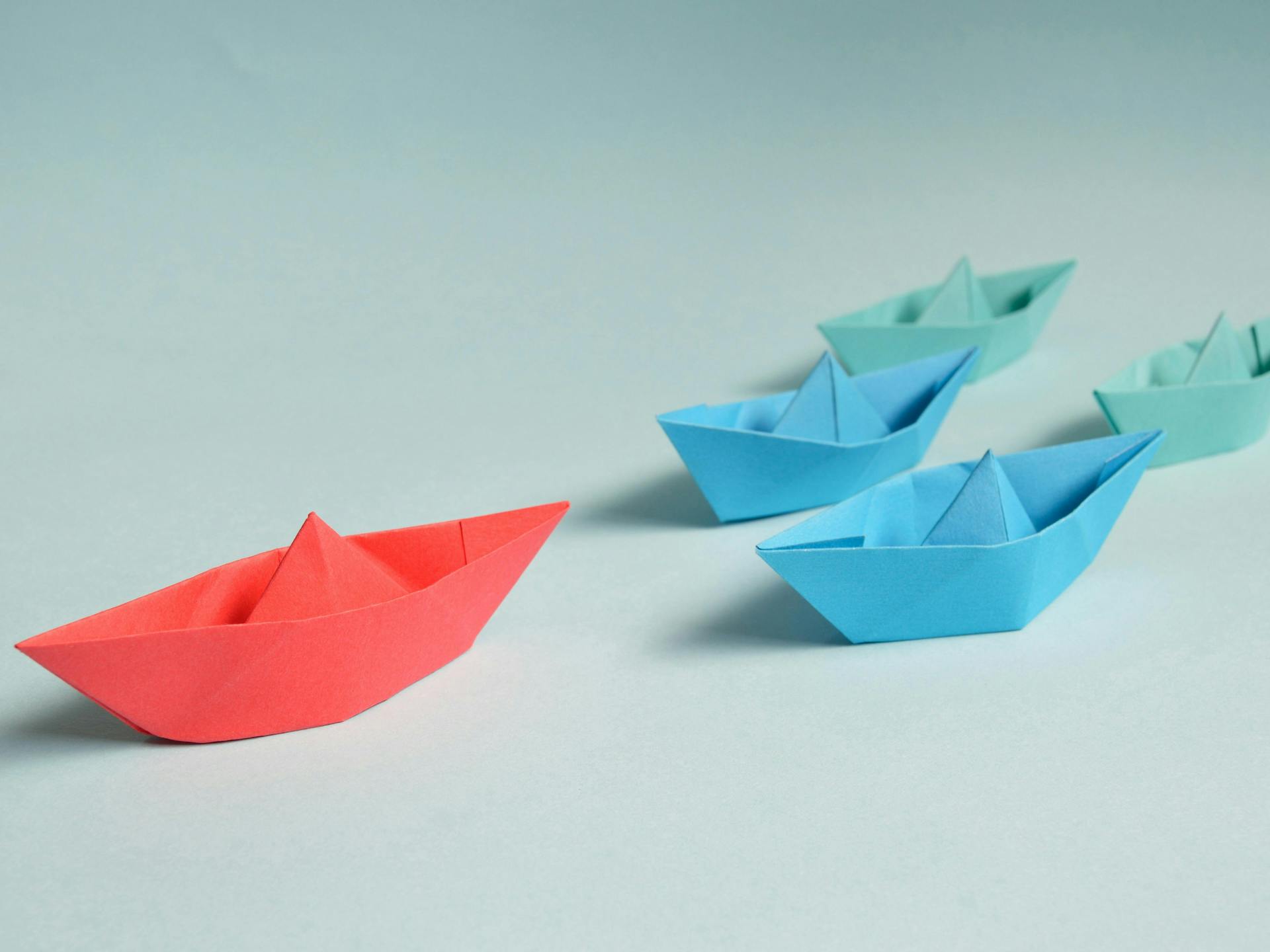· Documentation · 7 min read
Dashboard redesign at Aprende Institute
I worked at Aprende Institute for two years as the Head of the UX team. During this time, I worked closely with other teams, such as Insights, Product, Tech, and stakeholders.

Team - UX Designer Lead / UX Designer JR / UX Researcher Lead / UX Writer SSR.
My Rol - Coordinate / UX Research / Prototype / Test / Metrics Follow Up
Date and Deadline - 2023 / Four Months
The Problem
At Aprende Institute, we faced a major problem: low user engagement. After several meetings, metric reviews, and discussions, we discovered that one of the problems was with the dashboard. Specifically, it had several heuristic and navigation issues that made it not very useful.
Metrics
Only 17% of active students returned for a second week and generated an event. Week-to-week, there was an increase in service cases related to “How to find my principal diplomado” and “How to find my secondary diplomado,” averaging 200 cases per week.
Roadmap
We used Jira Discovery Project to generate a roadmap for this project, which focuses on 5 goals:
MVP
- Research and planning: empathize with the user and understand their needs (two weeks or 1 sprint)
- Design and development: work with multidisciplinary teams to develop the best experience (four weeks or 2 sprints)
- Launch and follow-up: push the project to production and receive feedback (two weeks or 1 sprint)
After two months of launch
- Scaling: identify opportunities and optimize the product
- Maintenance and support: improve the product

Heuristic analysis:
As a first step, we conducted a heuristic analysis to identify the main frictions on the dashboard. We categorized these issues by severity level using the Nielsen heuristics.
Recap Severity levels:
I don’t agree that this is a usability problem at all
Cosmetic problem only: need not be fixed unless extra time available
Minor usability problem: fixing this should be given low priority
Major usability problem: important to fig, so should be given high priority
Usability catastrophe: imperative to fix this before product can be released
Principal issues list:
Problem 1: Since their first day on Aprende, users are overwhelmed with too much information. This can make it difficult to focus.
Context: We know the information about the principal diplomado for each user and the reason for studying it. 80% of users purchase two or more diplomados. However, since the first day, users see all their diplomados on their dashboard, making it difficult to follow a particular order. Additionally, we expose users to other products such as webinars and the Referrals program, which may not be relevant during the first week. The primary event we need from users during this time is for them to take the first lesson on their chosen diplomado. This helps with engagement and discovery of the product.
Severity Level: 4 Usability catastrophe Heuristic: Aesthetic and minimalist design & Consistency and standards
Problem 2: The dashboard doesn’t show the user which diplomados are in progress. Additionally, the user can’t identify which diplomados are theirs and which ones they can purchase.
Context: When a user views the Dashboard, a progress bar appears for the main diploma. However, there is no element to identify progress in the other cards. This is confusing because metrics and heatmaps show that users click on other elements about 4,000 times per month, but immediately return to the dashboard. Sometimes, users need guidance and may require assistance in understanding which element can be clicked. This can result in service cases.
Severity Level: 3 Major usability problem Heuristics: Consistency and standards & Visibility of system status
Problem 3: The dashboard doesn’t show the user which diplomados are in progress. Additionally, the user can’t identify which diplomados are theirs and which ones they can purchase.
Context: When a user views the Dashboard, a progress bar appears for the main diploma. However, there is no element to identify progress in the other cards. This is confusing because metrics and heatmaps show that users click on other elements about 4,000 times per month, but immediately return to the dashboard. Sometimes, users need guidance and may require assistance in understanding which element can be clicked. This can result in service cases.
Severity Level: 3 Major usability problem Heuristics: Consistency and standards & Visibility of system status
Research: We had a focus group with five students and launch a short survey with a base of all students (I’m sorry, I cannot share the instruments due to confidentiality reasons.) , the aim was get qualitative and quantitative information about the principles pains since visual point of the user, it was interesting, because we find the next:
The users need a component to view their goals, which can help with engagement. The users need shortcuts to the main events of their diploma. The user needs a clear information architecture. There are opportunities to improve navigation. Gamification is a good option for retention and engagement. Benchmark: In this case, it is important to know the best practices in the industry for creating dashboards.
Findings:
1.- Goals
It is important for users to have clear motivations and goals. During the focus group, users expressed a need to know their progress and how much they have left to complete their diploma. The hypothesis is that this will be a good way to improve engagement.

2.- My content
The main pain point that we heard in the focus group was that users have trouble identifying which diploma they have bought and can study, and which diploma they need to buy. It’s also a good idea to add the date, as at Aprende we sell access for only three months. This is a significant problem, as users lose interest in advancing with other diplomas within such a short license period and the date can be help to organize better the schedule of the student.

3.- Recommended content
If a company’s aim is LTV, it’s important to subtly and clearly recommend high-quality content. The user is a customer of the product and depends on their experience to decide whether to buy again or not. Therefore, it’s crucial to recommend quality content at this stage in a strategic position.


4.- Strategy
It is important for any company to gain the loyalty of their users. One effective strategy to generate revenue is to offer additional levels of service, such as memberships or premium accounts.
5.- FOMO Strategy
We found that a promotion component with FOMO strategy is a good practice. This helps us to sell other products and increase the monthly revenue for the company

Process of Design:
1.- Sketch
In a Workshop conduced for me with Product, Tech, Instructional Design, and others stakeholders, we work on the definition about dashboard and get in a sketch with the next definition:
- Goals component: Users need a clear purpose to motivate them to start, make progress, or return to our platform.
- Main Diplomado: Users need to easily identify the diploma they are currently pursuing and the related tasks.
- LTV Aprende Products: Aprende needs to promote its other diplomas and courses, and this space should be clear and visible to the user.
- B2B Products: Aprende has many partners, and this space can be used to promote those products.

2.- Wireframes
I worked with components of our Design System to create the new structure according to grid layout, breakpoints and best practices.

3.- Time to get feedback of the users
When we having a strong idea worked on the mid-fi proposal and launch usability test through Maze to a base of five diplomados, the results:
- Value the Goals component highly.
- We need to show other options of activities related to the Main Diplomado.
- The position of the Referrals program is difficult to identify and may cause revenue problems.
- Users find the “ruta de aprendizaje” component strange, and we have identified some usability problems.
- The Main Diplomado is clear and easy to identify.
- It is necessary to distinguish the “Expande tus horizontes” component, as users may think it is a part of Aprende.
- The copy and storytelling are clear for the user

Comparative
To reach this step, we needed to launch one more user test and iterate according to the user feedback. As a result, we could identify good reception and user-friendly usability.